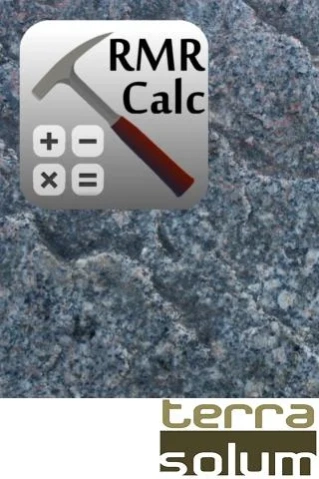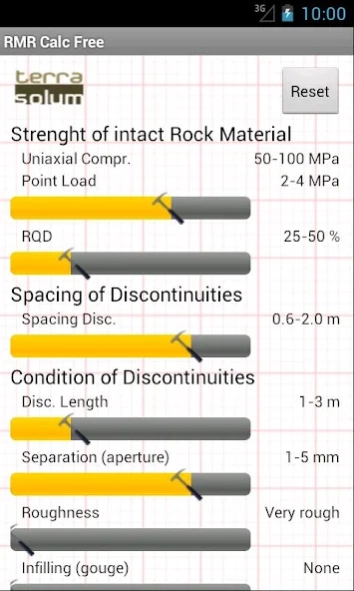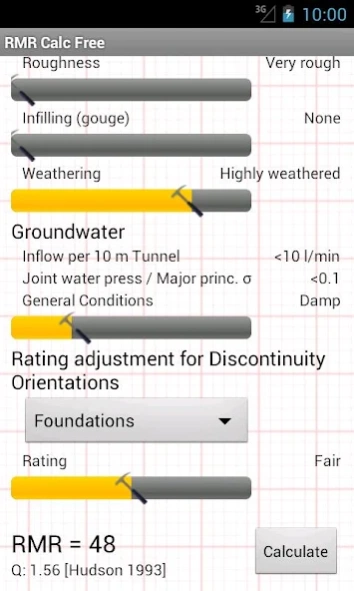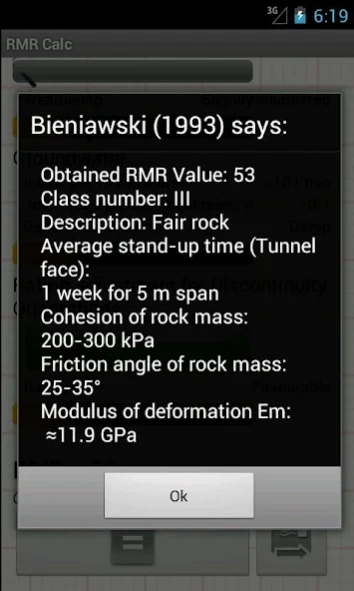RMR Calc 2.0.1
Paid Version
Publisher Description
RMR Calc - Returns the Rock Mass Rating (RMR) value, based on Bieniawski (1993) + email/pdf
The application called RMR calc returns the Rock Mass Rating (RMR) value and its classification based on Bieniawski (1993) and allows the user to email the results.
This system of rock mass classification is widely used in geomechanics and rock mechanics and allows to relate quality ratings to geomechanical parameters of the rock mass in excavations, foundations and tunnel support.
To classify a rock mass using the RMR system, the following six parameters are used:
1. Uniaxial compressive strength of rock material.
2. Rock Quality Designation (RQD).
3. Spacing of discontinuities.
4. Condition of discontinuities.
5. Groundwater conditions.
6. Orientation of discontinuities.
The parameters are inserted in an easy and intuitve way by using slide bars.
These ratings are added to give a value of RMR between 0 and 100.
Geotechnical engineers working with tunnels, slopes in rock and foundations will obtain a coarse indication about the elasto-plastic parameters Friction Angle, Cohesion and InSitu Elastic modulus of deformation Em [GPa] (Young's Modulus) of the Rock Mass. Used in many types of calculations and analysis all through civil engineering.
The results can be sent by email (text or PDF).
About RMR Calc
RMR Calc is a paid app for Android published in the PIMS & Calendars list of apps, part of Business.
The company that develops RMR Calc is Geomecanica Apps. The latest version released by its developer is 2.0.1. This app was rated by 1 users of our site and has an average rating of 3.0.
To install RMR Calc on your Android device, just click the green Continue To App button above to start the installation process. The app is listed on our website since 2014-10-30 and was downloaded 166 times. We have already checked if the download link is safe, however for your own protection we recommend that you scan the downloaded app with your antivirus. Your antivirus may detect the RMR Calc as malware as malware if the download link to es.terrasolum.rockmassratingcalc2 is broken.
How to install RMR Calc on your Android device:
- Click on the Continue To App button on our website. This will redirect you to Google Play.
- Once the RMR Calc is shown in the Google Play listing of your Android device, you can start its download and installation. Tap on the Install button located below the search bar and to the right of the app icon.
- A pop-up window with the permissions required by RMR Calc will be shown. Click on Accept to continue the process.
- RMR Calc will be downloaded onto your device, displaying a progress. Once the download completes, the installation will start and you'll get a notification after the installation is finished.